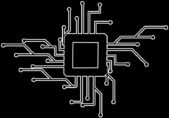Upgrading your graphics card is one of the most exciting — and most confusing — parts of building a gaming PC. It’s the beating heart of your rig, the part that decides whether your games run like butter or stutter like a slideshow.
But with names like “RTX 5090,” “RX 8800 XT,” and “Arc Battlemage A7700,” plus all the numbers and acronyms (VRAM, CUDA cores, ray tracing), it can feel like you’re reading a foreign language. The truth? Picking the right GPU doesn’t have to be rocket science.
In this guide, we’ll break it down step by step. First, we’ll talk about how to choose a card that matches your needs and budget. Then, we’ll dive under the hood to explain the main components inside a graphics card — in plain English — so you actually know what all those specs mean.
By the end, you won’t just know which GPU to buy; you’ll understand what makes it tick.
Part 1: Choosing the Right GPU
Start With You, Not the Hardware
The biggest mistake most people make when shopping for a graphics card is starting with the specs. Don’t. Start with your gaming style.
- Fast-paced shooter fan? You need raw frame rates over flashy lighting effects.
- Story-driven gamer? You’ll want beautiful graphics and ray tracing turned on.
- Creator + gamer? Your GPU should double as a video editing or rendering tool.
- Casual player? Smooth performance at 1080p may be more than enough.
Knowing who you are as a gamer narrows the field faster than memorizing product names.
Match It to Your Monitor
Your monitor is the stage — the GPU is the actor. If they don’t match, the show won’t go right.
- 1080p, high refresh (144Hz+): A mid-range GPU is plenty. Don’t overspend.
- 1440p, 165–240Hz: This is the current “sweet spot.” You’ll want a strong mid- to upper-tier card.
- 4K gaming: Demanding. You’ll need a top-end GPU with plenty of VRAM.
- Ultrawide or 4K ultrawide: You’re basically asking the GPU to do overtime. Look for high bandwidth and lots of memory.
Budget Reality Check
Let’s be honest: GPUs can get expensive. Here’s a rough map of where your money goes in 2025:
- Entry Level ($250–$400): Perfect for 1080p gaming, especially esports titles.
- Mid-Range ($450–$700): The best value. Ideal for 1440p gaming at high settings.
- High-End ($800–$1,200): Handles 4K, ray tracing, and all the eye candy.
- Flagship ($1,500+): The absolute fastest… with diminishing returns for the price.
The trick is to figure out where your sweet spot lies and avoid getting sucked into marketing hype.
Features Matter Too
Raw performance isn’t everything anymore. Modern GPUs come loaded with features that can change your experience:
- NVIDIA: Known for DLSS (AI upscaling), Reflex (low latency), and top-tier encoders for streamers.
- AMD: Competitive rasterization (non-ray-traced performance), FSR upscaling, and better value per dollar.
- Intel Arc: Still growing, but increasingly attractive for budget builds.
Sometimes, the “extras” are what make a GPU feel worth it.
Don’t Forget the Ecosystem
A powerful GPU won’t help if your PC can’t handle it. Check:
- Power supply: Do you have enough wattage?
- Case size: Will the card physically fit? (Some are massive.)
- Cooling: A hot GPU drags performance down.
Part 2: What’s Inside a GPU
Let’s peek under the hood. A graphics card isn’t just one big chip — it’s a collection of parts, each with a job. Here are the main players:
1. The GPU Core
This is the “brain” of the card — the silicon chip itself. Inside are thousands of tiny processors (NVIDIA calls them CUDA cores, AMD calls them Stream Processors). Their job? Crunch numbers in parallel, which is perfect for rendering millions of pixels every second.
- Think of it like: A factory floor full of workers, each handling a small piece of the job.
- Why it matters: More cores generally = more performance.
2. VRAM (Video Memory)
VRAM is the card’s personal memory. It stores the textures, models, and frame data your game needs right now.
- Capacity in 2025: 8GB is budget, 12–16GB is standard, and 20GB+ is for 4K/8K gaming.
- Type: GDDR6X is common; GDDR7 is the shiny new upgrade.
- Think of it like: A backpack. The bigger it is, the more gear your GPU can carry into battle.
3. Memory Bus & Bandwidth
The memory bus is like the width of a highway; bandwidth is the speed limit. Together, they decide how fast VRAM can deliver data to the GPU.
- Wider bus = more lanes.
- Higher bandwidth = faster cars.
At 4K, you’ll feel the difference.
4. Ray Tracing & AI Hardware
Modern GPUs have dedicated hardware for two big things:
- Ray Tracing: Makes lighting, reflections, and shadows look movie-real.
- AI Acceleration: Powers upscaling tech (DLSS, FSR) that boosts frame rates without sacrificing visuals.
Without these specialized cores, your GPU would struggle with today’s most advanced games.
5. Cooling System
Those giant fans aren’t just for show. Cooling keeps the GPU from throttling itself (slowing down to avoid overheating).
- Air Cooling: The standard — twin or triple-fan designs.
- Liquid Cooling: Reserved for ultra-high-end.
- Thermal Pads & Heatpipes: Quiet heroes pulling heat from memory chips.
- Think of it like: A pit crew keeping a race car from blowing up mid-lap.
6. Power Delivery
Modern GPUs can be power-hungry. The VRMs (voltage regulation modules) deliver clean, stable power to the core and memory.
- Connectors: The new 12VHPWR plug consolidates what used to be multiple 8-pins.
- Wattage: Some cards pull 1600W+. That’s more than many PCs used to need total.
If your PSU can’t keep up, crashes and instability follow.
7. PCB (The Board Itself)
The printed circuit board is the skeleton holding everything together. On it: the GPU, memory chips, VRMs, and traces that connect them all. Higher-end models sometimes have custom PCBs designed for better cooling and power.
8. BIOS & Firmware
Every GPU has firmware that controls behavior: how high it boosts, how fast fans spin, even dual BIOS switches (quiet vs. performance).
It’s like the personality of your graphics card.
9. Display Outputs
In 2025, HDMI 2.1 and DisplayPort 2.1 dominate. They allow crazy high resolutions and refresh rates — 4K at 240Hz or even 8K at playable speeds.
A card without modern outputs won’t let you use your monitor’s full potential.
Part 3: Matching Specs to Goals
So how do all those parts translate to you as a gamer?
- Esports / Competitive 1080p: Prioritize raw speed and efficiency. VRAM isn’t as critical.
- 1440p Story Games: Aim for at least 12GB VRAM and decent ray tracing hardware.
- 4K Ultra Gaming: Wide memory bus, 16–20GB+ VRAM, strong AI upscaling.
- Streamers/Creators: Encoding hardware matters as much as FPS.
The specs only matter when they connect back to your goals.
Part 4: The 2025 GPU Landscape
Here’s the quick rundown of the big three players:
- NVIDIA RTX 50-Series: Still the kings of ray tracing and AI tricks. Premium pricing, premium performance.
- AMD RX 8000-Series: Killer value, excellent raw performance, ray tracing catching up.
- Intel Arc Battlemage: Budget disruptors; not perfect, but improving fast.
The best part? Competition is fierce — and that’s good for your wallet.
Final Thoughts
Buying a graphics card in 2025 isn’t about memorizing spec sheets or chasing the biggest number. It’s about:
- Knowing your gaming style.
- Matching your GPU to your monitor.
- Balancing your budget against your goals.
- Understanding what the specs actually mean.
When you break it down, it’s less overwhelming — and honestly, kind of fun. Because once you pick the right card, your games transform. Worlds look richer, movement feels smoother, and your PC becomes a window into something truly immersive.
And that’s the magic of choosing the right GPU.